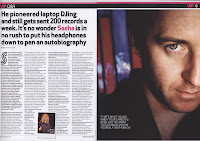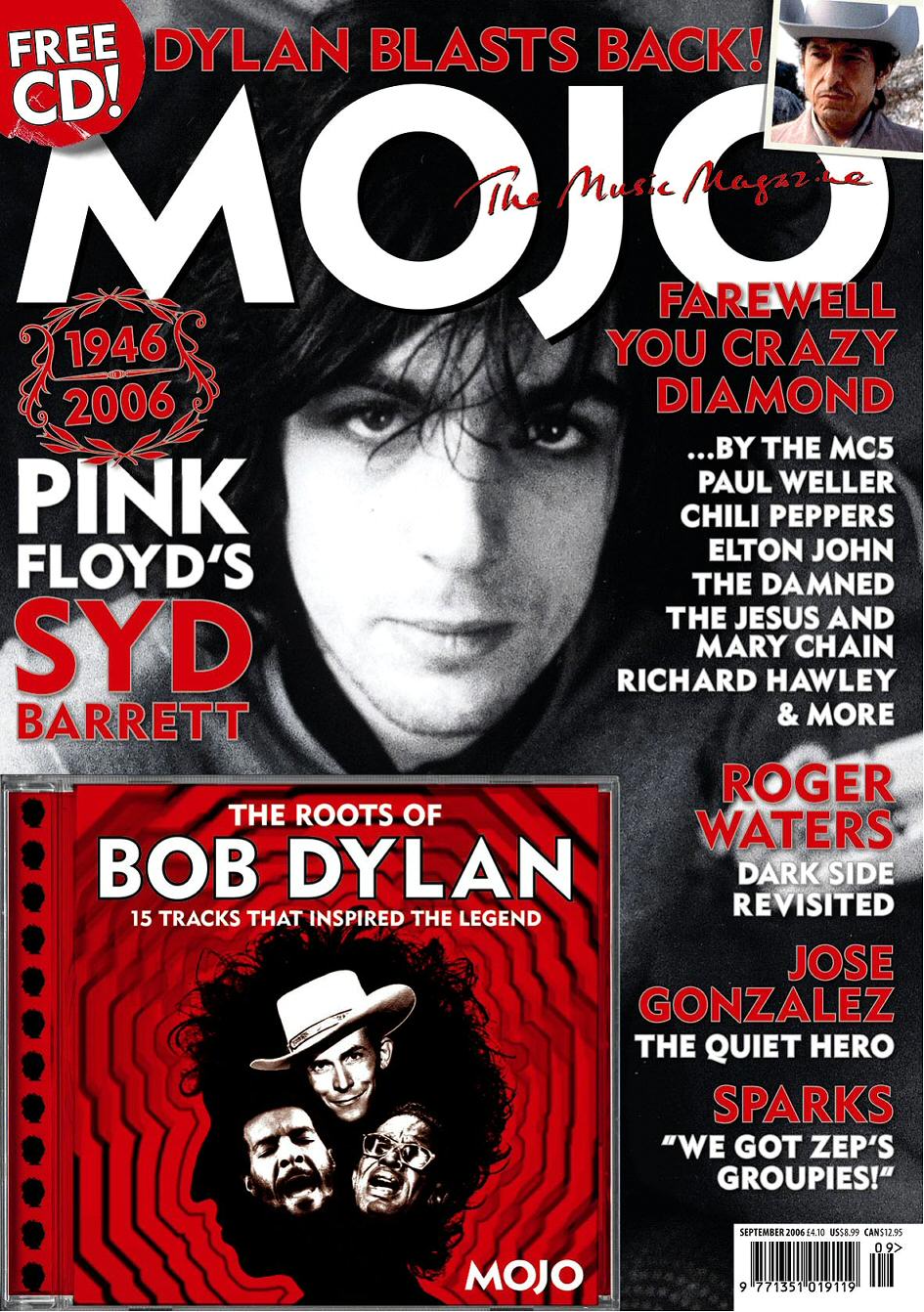In what ways does your media product use, develop or challenge forms and conventions of real media products?
Throughout the planning and constructing of my magazine front cover and contents page: I strictly followed the codes and conventions I had previously found. This meant using a medium close up for my main image, different font for the title, a font size of 11 pt for any subheadings and throughout my contents page, leaving as little white space as possible, ensuring there was a bar code, price, website and date on show and so on.
How did you use new media technologies in the construction of your media product?
For the construction of my magazine front cover, I used Adobe Photoshop. This piece of software was new to me, but was easy to adjust to. This made it easy to design my cover quickly. This software allowed me to edit the images I was using so that they looked more professional and were the right size and I also created a title for my front cover. Due to some difficulties I faced with Photoshop and the editing of photos, I had to change my main image. This meant I also had to change my main story line from 'Cakes Save Lives' to 'Best GCSE's on Wirral'. Luckily this did not set me back in time.
However, for the production of my contents page I used Quark. This was totally new to me as I had never heard of it; but like Photoshop it was easy to use. I created a document, with three columns
What are the strengths and weaknesses in the construction of your media product?
I feel that the front cover I have produced looks professional and follows the codes and conventions. I like the background and the way the text stands out against the background. Moreover, I feel that the image I have used looks more professional than the original image I edited. The way the image I used fits against the background ensures a professional look.
One of the biggest problems I faced was the amount of space there was on my contents page. When I was planning my contents, I did not consider the size my font would be and also the layout. As I used Quark the contents page is set out in three columns. This meant that I had to move all my objects around to ensure that it all fit, but also use as much space as I could. This meant that I had to increase the size of the font. This do not follow the codes and conventions of a magazine contents page. Moreover, the main image on my finished design of my front cover does not match my plan. This was down to the way the image looked against the background. I felt that the image did not look professional enough. Although I changed the main image and main story line, I was still able to get all work done on time.